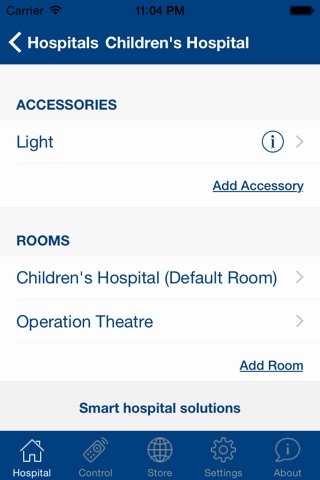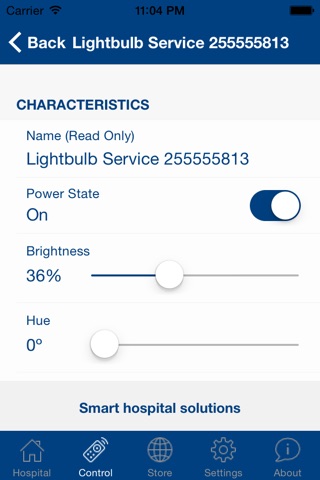Wireless Hospital is a smart hospital solution using the HomeKit to monitor, control and get information about all the connected accessories in the hospital.
Controlling your hospitals lights, camera, locks, temperature, secure alarm systems and energy management are a few uses of Wireless Hospital.
Wireless Hospital can be used to control and configure the HomeKit compatible connected accessories in your hospital.
Get information about all your hospitals connected accessories in one place.
You can set your Touch ID or device passcode for authentication. So, no trouble of creating another PIN and remembering it.
Wireless Hospital can be used to control and configure the connected accessories in your hospital. You can route commands to control accessories even using Siri.
- Add hospital, one or more and define one of the hospitals as default hospital. The default hospital is used by Siri to route commands if the hospital is not specified.
- Multiple rooms can be added into a hospital, for example general ward, laboratory, operation theatre, etc.
- Discover compatible accessories, configure them and add them into rooms.
- Once the accessories are added into rooms, get information about their services and characteristics.
- Define zones, that is collection of rooms, for example, first floor, canteen etc.
- Add multiple users and give them limited or full permission to control accessories in the hospital.
- Create action sets to control multiple accessories simultaneously.
Set timer triggers to execute action sets at specific times.
- Create service groups to control arbitrary services belonging to different accessories.
- Create personalised business cards on request.
Requirements:
- Works only with licensed HomeKit accessories.
- Requires to be connected to the same local network as that of the accessories to be controlled.
- Device compatibility : iPhone 5S and above in order to enable TouchID.
Got questions? Please go to HELP section in ABOUT tab or contact us here : [email protected].